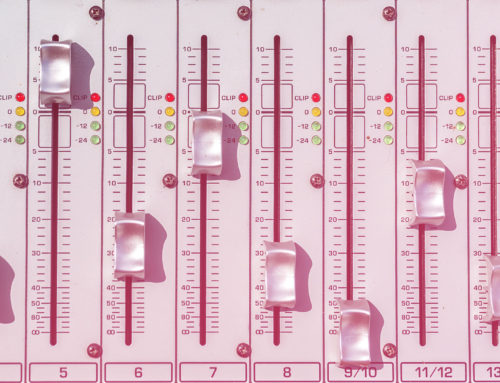Without music, your video can seem choppy and disjointed. Find out how to use sound as the glue for your project.
Music can shape your project and give it a new kind of life. But it’s not enough to just slap a track on the background – you’ve got to know how to use it and when to use it. This handy guide for YouTube creators goes over the basics. Next week, I’ll cover one for podcasters, as the style is a bit different.
The main thing to keep in mind is the intention of the music and whether it functions as background music or foreground music. Background music fills the gaps of silence in the dialogue and brushes the character or movements and such. It’s typically softer and not so present. Foreground music is much louder and is a main character itself. A good producer knows how to balance the two and when music should be at the front or rear of the production.
Intro music and outro music
It’s perfectly okay to have music be the main character of the moment at the intro or the outro. There are basically three ways to handle an intro that people are doing today.
- Let the music play for 15-45 seconds and then have it either fade to the background or be done when you come in. If you’re using YouTube or Vimeo, this is a good time to have a short animation and logo.
Mike Tiotangco often uses this method (though he does change it up). He often has flashy introductions incorporating the editing technique he’s reviewing. While the video plays, he’s got loud intro music going, which then cuts when he starts talking.
- First introduce your subject, then bring in the intro with the music and animation or with the introduction.
Peter McKinnon employs all three styles quite skillfully. Watch this video where he basically gives you a run down of the whole episode about doing product photos. His delivery is very high energy, which catches your attention, and then the intro music and animation keeps you hooked and gives the show a strong sense of identification.
- Talk over your intro music.
Henbu is a great example of someone who does this well. Take a look at a few of his videos and see how he manages his intro. He changes the music depending on the feel of the video. His voice comes in at the very same time as his intro music. This is probably the most popular style in podcasting as well.
Transitions
Adding a slight sound to your transition can give it more depth and make it feel less jolted. Here’s a good example of vlog from Ava Jules that features two transitions, one with a sound and one without. Judge for yourself which is better.
Transition without sound effects:
Transition with sound effects:
See the difference just a little sound makes? Though this is technically a segment change (see below), it’s still edited just as a transition would be, so it works for this example. Smartsound Cloud comes stocked with a large variety of sounds perfect for transitions. Just search under our collection of transitions and find the right one for you. Or you can get creative and go through all the different whistles, whooshes, clicks and clacks, and wipes that we have on stock.
Segment Changes
Longer YouTube shows are divided up into different segments. Each segment often has a slightly different topic or focus, like chapters in a story or sections in a blog. Whereas many people will just jump to the next segment without any warning, this can create a rather jarring effect. To smooth it out, people will often turn up the music and have some sort of video going – sometimes they’ll do a timelapse, switch to city shots, blank out the screen and put a title up, and so on. You get the picture.
Casey Neistat has so many great examples of that (his vlog in general is a case study in great online storytelling). Like here where he’s talking about breaking off the fin of his surfboard against his chest (accidentally) and then switches to exploring the abandoned water park. Notice what happens with the soundtrack:
Cuing
Some people have music going on constantly throughout their show. If you’ve set up your show like this, then pay attention to the next tip about audio ducking. It’s really not necessary to have music the entire time, as it can be distracting and pull away from the dialogue.
You want to cue the music at the right moments. Segment changes, time transitions, intros, outros, and so on. Music is often a good way to expand a video and fill in the gaps, using your extra footage reel and giving your dialogue some space. You don’t want too much dialogue at one time, but instead it’s generally a good idea to let it breathe a bit. When you get the right amount of breath, the dialogue will make a stronger impact when you have it.
Sound effects, as I’ve noted, are also an invaluable tool in video production, as it can give an auditory reality to the visual effect.
Regardless if we’re talking music or sound effects, make sure you follow the golden rule of cuing: every cue must be motivated by an action.
Audio ducking
Whenever you have music and dialogue playing at the same time, there’s going to be some clash. You must be sure that you can hear and make out the dialogue and that, when there’s no dialogue, the music is front and center. You do this by a technique called “audio ducking”, or in our terms, “automation”.
In Smartsound Cloud, this is very easy to do. Upload your video. Choose your music track. Then click on the “Automation Mode” icon just above the timeline. That brings up a yellow line. Double click on the line to set your node. Every time there’s dialogue, you want to be sure that to bring the volume down gradually to get out of the way of the speaking. When the speaking is done, bring it back up.
If you use music sparingly, then you might do this technique at your intro. Have the music blare full volume, then bring it down as you introduce the episode. It makes for a great introduction.
Check out Mark Rober’s hilarious quest to design a truly squirrel-proof bird feeder which turned into creating a bizarre tree rodent obstacle course. Watch the whole video and pay attention to the sound cues and audio ducking. And also become quite fascinated with mad squirrel skillz.
Notice how he lowers the volume for when he speaks, and then raises it up for the times he doesn’t.
Disguising flaws
When I first started making videos, I decided to just have an audio track for the whole video (a tendency I later dropped). The reason being was that I had a cheap microphone and a poorly treated room, so I didn’t want all the flaws to creep in.
This was wrong thinking for two reasons:
- It seems that few care. If you film in a place that clearly has interference from other sounds, that’s all right. As long as you’re easily heard and your voice is clear, and the sounds aren’t distracting. People are filming their shows and recording their audio all over the place, it’s impossible to have crystal sound quality without a team of professional sound engineers at your beck and call (and many YouTube shows DO have a professional team working for them). If you need help in choosing the right mic, check out our blogs on mics starting with this one: How to choose a mic.
- It’s monotonous. Especially when you have the same single track playing. Don’t get me wrong, you can have music and dialogue going together, but just not the whole time. Change it up a bit. Back off the music and give your dialogue some space. Cue the music when you want to change the mood, energy, or dynamic.
That’s not to say you can’t do this successfully. Food Insider does a pretty good job:
But don’t you see in their video with a little bit of audio ducking and better cues, it could add a much better dynamic? It’s also possible they were unable to treat their room properly and just didn’t have the ideal set up, so they wanted to cover up any gating or other flaws that could be detected. And that’s fine. But it does take away from the energy potential. Luckily, they have a lot of other visual effects going for them.
Choose your music
Armed with this knowledge, it’s now time to up your YouTube game. But first, make sure to stop by our app, search for your soundtrack, and give it a go.
Good luck on creating! Post up any links you have showing how you use one of these sound techniques.
And remember to follow us on Facebook, Twitter, and Instagram!